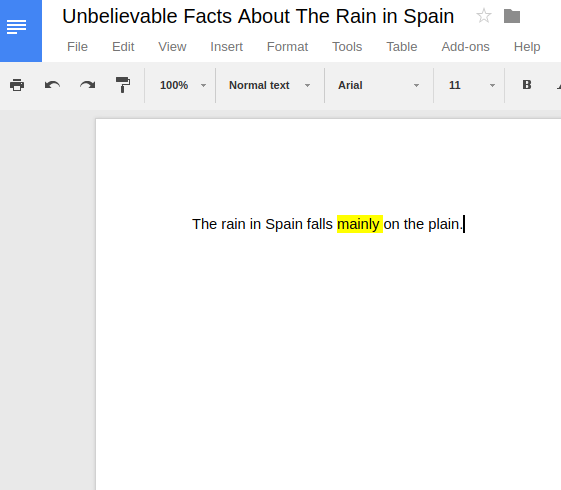Contents
Workflow is everything for writers, and tools that integrate with Google Docs as Add-ons help improve that workflow, allowing you to perfect your document without leaving Google Docs. Copying and pasting between apps to check grammar etc. is a drag, often destroying your formatting and inviting disaster.
While Google Docs offers its own spell checker and simple grammar checking, you’ll find the latter to be insufficient for professional copy. A few well-chosen Google Docs Add-ons can make writing, proofreading, and revisions a breeze.
Speech Recognition Add-on
Google Docs offers its own voice typing tool, but the Speech Recognition Add-on often performs better than Google’s built-in tool, recognizing your speech more accurately and requiring fewer corrections. Both tools use Google’s speech recognition engine, so internet access will be required for speech recognition to function.
This writer won’t pretend to understand what sort of digital sorcery makes the Speech Recognition Add-on better at accurately recognizing voice dictation than Google’s own voice typing. Having used both extensively, the Speech Recognition Add-on for Google Docs has proven superior and saves time consistently.
In many ways, writing is just talking. The Speech Recognition Add-on for Google Docs makes that statement true and allows you to speed through writing hundreds or thousands of words as quickly as the thoughts come to you.
No speech recognition tool is perfect and you’ll still need to proofread your work and check for proper grammar usage. These steps are required regardless of whether you write using speech recognition or by typing. However, speech recognition can create some unique and amusing errors, so pay extra attention while proofreading.
Both of these tools create a viable alternative to paid tools like Dragon Naturally Speaking. Starving writers now have a free Google Docs dictation technology for creating documents quickly using speech recognition.
Use of a headset microphone is recommended, although acceptable results can be obtained using your computer’s built-in microphone if the room is quiet. Computers or Chromebooks with faster processors or more RAM will provide better results with voice dictation.
Language Tool Add-on
The Language Tool Add-on is free. The price is right, but you’ll find its abilities to be limited. Language Tool is handy for a quick check on short documents, spotting extra spaces or missing capitalization without having to navigate complicated menus. Language tool is simple, free, and easy to use, but because of its limited functionality compared to some other grammar tools, it can’t be the only tool in your writer’s toolbox. For extremely short documents, Language Tool and a good eye will get the job done.
ProWritingAid Add-on
ProWritingAid is a lesser-known competitor of Grammarly. While Grammarly is viewed by some as the gold standard for grammar checking, competitors like ProWritingAid hold their own in this arena, albeit with a different approach to reporting.
ProWritingAid offers Google Docs integration as an Add-on, which creates one large advantage over Grammarly. To access ProWritingAid’s full functionality requires a paid annual subscription, currently priced lower than Grammarly’s annual subscription fee. A 14-day free trial is available for ProWritingAid, so you can try before you buy.
Pro Tip: The ProWritingAid Combo Report runs several common reports at once and saves you LOTS of time.
ProWritingaid provides a cost-effective solution to proofreading and grammar usage writing woes with Google Docs integration to improve workflow. $40 purchases an annual license. For $140, you can buy a lifetime license.
A monthly Grammarly subscription will set you back about a dollar a day, or $140 if you opt for a full year.
For less than a dollar a day, both solutions are inexpensive insurance to safeguard your relationship with clients and editors.
Look forward to an upcoming full review of ProWritingAid.
GradeProof Add-on
GradeProof is another Grammar Checking Add-on for Google Docs. The Add-on has a relatively high rating of 4 stars, but during a recent test, was unable to check the document, displaying a spinning red circle indefinitely. On a later try, the Add-on found two phrasing errors, both of which were ignored.
Suggestions from automated grammar tools, much like suggestions from drinking buddies, should be considered, but not always accepted. Your best judgment should reign. For $12 per month, GradeProof adds access to their Eloquence Engine, which offers advanced corrections to improve your writing. Checking your spelling, grammar, or phrasing is free.
One Look Thesaurus Add-on
When you’re writing, sometimes the words you’ve typed just don’t have enough punch, but you can’t think of a suitable synonym. The One Look Thesaurus Add-on for Google Docs provides an integrated solution to help you find the right words. You need look no further as One Look Thesaurus delivers a list of synonyms directly to your Google Docs document.
Writing Tips from Irregardless.ly Add-on
The name of the Add-on may be amusing, but this tool keeps your writing in check, particularly if you start to sound like an internet marketer.
Writing tips from Irregardless.ly whacks you on the knuckles with a virtual wooden ruler if your writing is likely to lose readers due to use of high-brow words, difficult phrases, or a number of other writing no-nos found in the Irregardless.ly database. While writing this post, Irregardless.ly spared you, the reader, from suffering through one overused marketing term which the Add-on offered to replace with a less cringe-worthy word.
Google Docs Add-on Installation
To install any of these Google Docs Add-ons, open a new or existing document in Google Docs and click on “Add-ons” in the top menu. Select “Get Add-ons” and search by name for the Add-on. Installation is just a click away once you’ve found the Add-on.